Advanced Search
To open the Advanced Search pane, click on the 'Search' dropdown button and select 'Advanced'
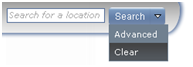
Select the tab that corresponds with the search you would like to perform:
Address

Enter Number, Road Name, Road Type, and Suburb or Postcode (Tip - You must enter a Road Name and either the Suburb or Postcode).
Click 'Search', and a table will be added to the bottom of the pane containing the search results.If there are no suitable results, the table will display 'No matching records found'.
Lot

Enter Lot (NA for Strata Plan), Section(optional), Plan Number, and Plan Type(Strata or Deposited Plan).
Click 'Search' or press Enter.
If the Lot or Strata feature is found, the map will zoom directly to the location and highlight the feature.
Suburb

Enter the Suburb or Town name.
Click 'Search' or press Enter.
If the Suburb or Town is found, the map will zoom directly to the location and highlight the feature boundary.
LGA

Enter the Local Government Area (LGA) name.
Click 'Search' or press Enter.
POI

Enter a named topographic place of interest (eg. 'Opera House').
Click 'Search' or press Enter.
The search will return anything containing the search query. The results are prioritised by City, Town, Suburb, with any other features following.
If a point of interest is found, the map will zoom to the location and highlight the first feature in the list of results.
Placing your mouse cursor over a result in the list will highlight the feature on the map. Click on the result to zoom to that feature.
Once you have zoomed into the approximate area of interest, selecting the 'Current Extent' checkbox will restrict the search to find features within that extent.
Intersection

Enter the two intersecting Road Names and Road Types, as well as the Suburb or Postcode (Tip - You must enter either the Suburb or Postcode).
Click 'Search' or press Enter.
Survey Mark

Enter Mark Type, Mark Number, or Trig Name.
Click 'Search'.
Any Survey Mark found matching that query will appear in the results list. The map will zoom directly to the location and highlight the Survey Mark feature.

