Navigation
Zoom In/Out
Roll mouse wheel forward/back.
Zoom Slider

Click the arrow at the top or left click and hold left mouse button down on the controller and drag up/down.
Zoom In with box
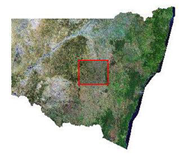
Hold shift + left mouse click & drag a box.
Zoom Out with box
Hold shift + ctrl + left mouse click & drag a box. Tip – the smaller the drag box is, the larger the zoom out extent is.
Pan
Click and hold left mouse button, then drag to pan. The mouse cursor will change to a 4 arrow pointer.

